Username and password
How to get started?
Go to the following link: https://b2b.sirman.com
 |
At this point, the screen for entering your login credentials will appear.
Username
The username corresponds to the email address you provided to our salespeople as a reference.
If you need to add new activated emails or change existing ones, we recommend that you contact your referring salesperson or write to support-b2b@sirman.com. We will be happy to assist you in managing access profiles related to your company.
Password
1.
To set your password, log in to the platform for the first time and click on "Forgot Password"
Note: This procedure also applies if you lose your password or need to replace it.
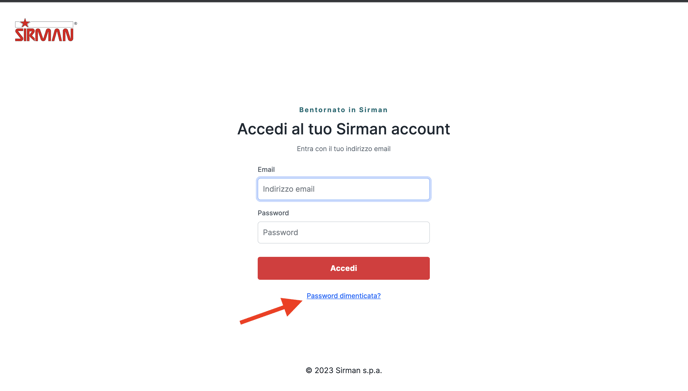
2.
Enter your email and hit "Send Instructions"
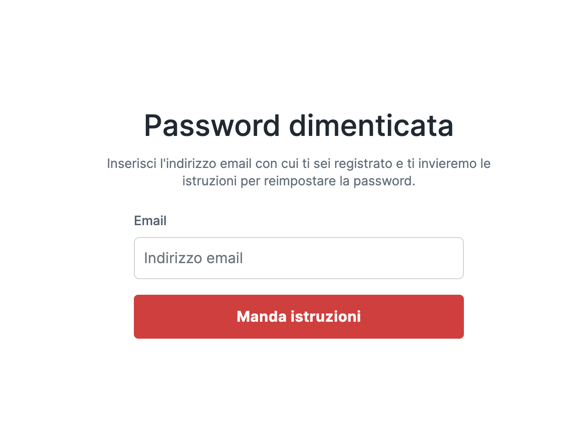
3.
You will receive an e-mail in which you will find a special link that will reindirect you to a new unique password generator webpage.
Click on the link in the email as shown in the image to continue.
 |
4.
Below the page that you'll see when you click the link.
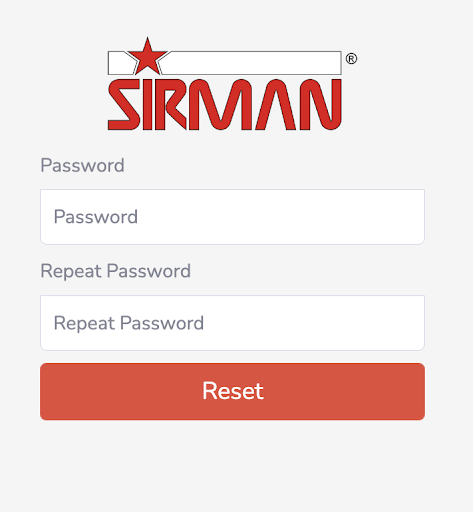 |
We suggest you to create a password of 10 elements :
- at least a number
- at least an uppercase letter
- at least a lowcase letter
- at least a special characters (-..,!$@#_)
The procedure will end within 10 seconds with a redirect message.
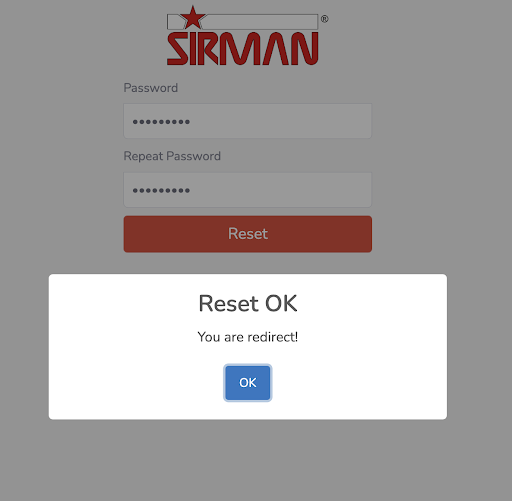 |
5.
Now you can connect to our brand new B2B website: https://b2b.sirman.com
In occasion to the first login, click on "Authorize" in order to login to our new services dedicated to you!
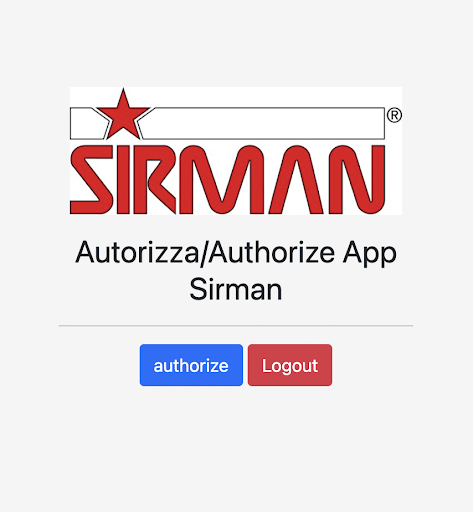 |
If you encounter difficulties with the above steps, don't worry! We are here to help you. We invite you to contact us via email at support-b2b@sirman.com. Our support team will be happy to answer all your questions and assist you in solving any problems you encounter while accessing the B2B platform. Do not hesitate to contact us, we are ready to offer you all the assistance you need. We understand the importance of a smooth experience and will do our best to ensure that you take full advantage of our dedicated services.
